Lastpass Multifactor authentication failed!
If you can’t log in to your Lastpass account and see message:
“lastpass Multifactor authentication failed!” – check your LastPass settings.
Yes, you should have access from another “working” device to your LastPass account !!!
LastPass -> account settings -> multifactor options -> disable all “green” active multifactor options
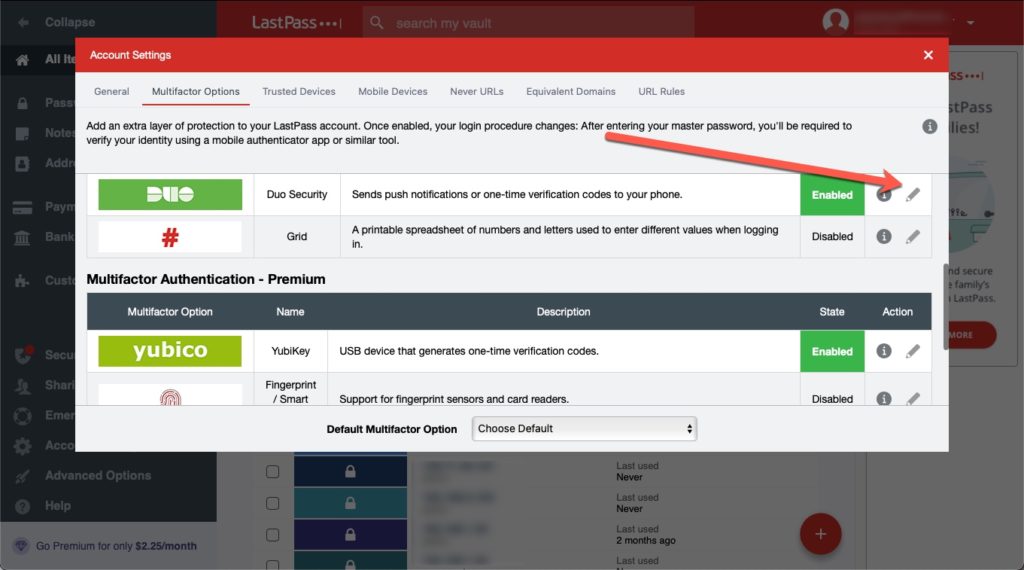
But if you use DUO mobile with LastPass and have problem with access – go to your duo mobile account
https://duo.com/product/multi-factor-authentication-mfa/duo-mobile-app
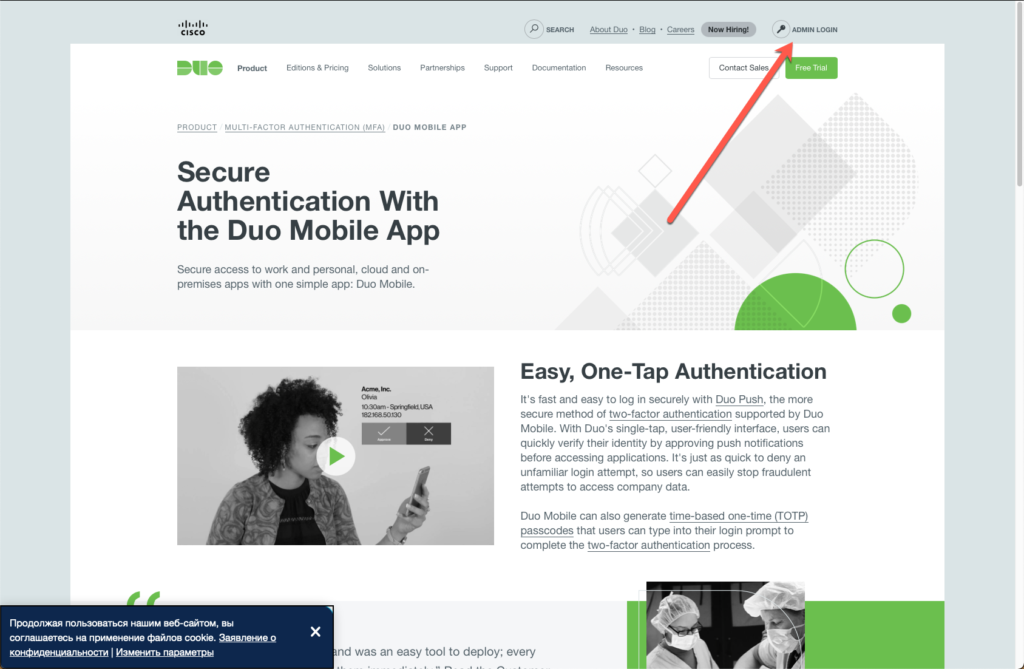
check locked out users. And unlock if you have one.
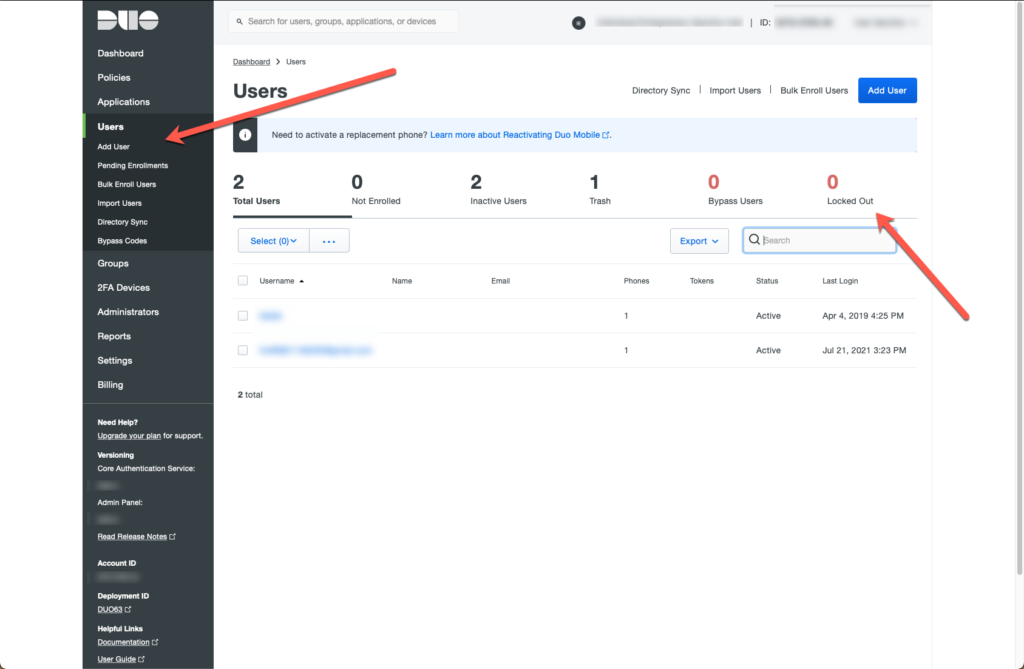
now you can log in to your LastPass account and disable Duo Mobile.
Or maybe it’s work and save your account from unathorized access with this LOCK option?
Think about and change your LastPass master password. Just in case.