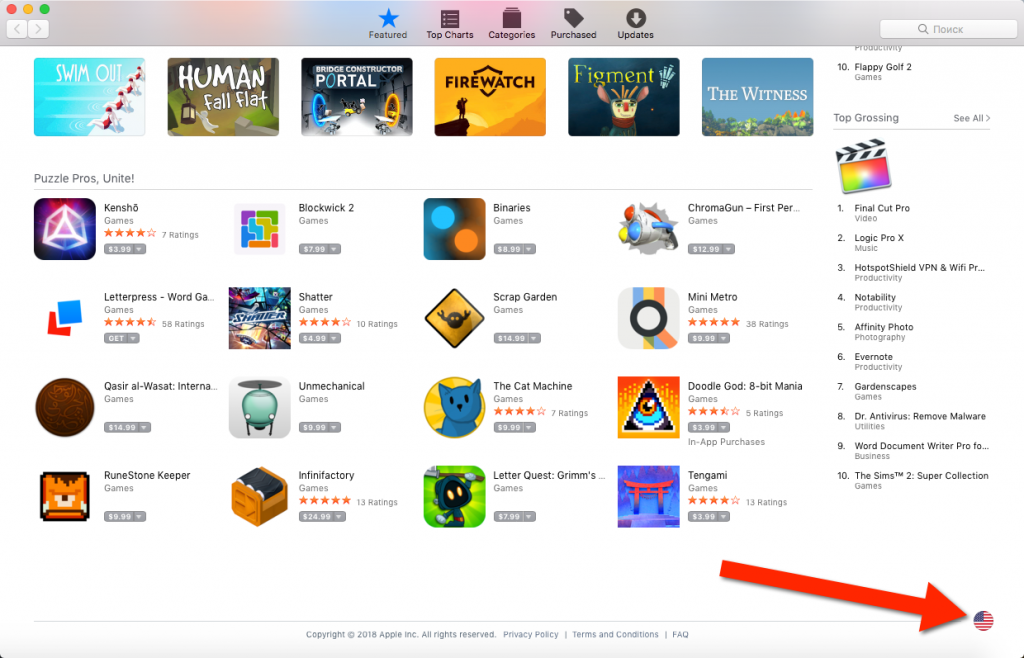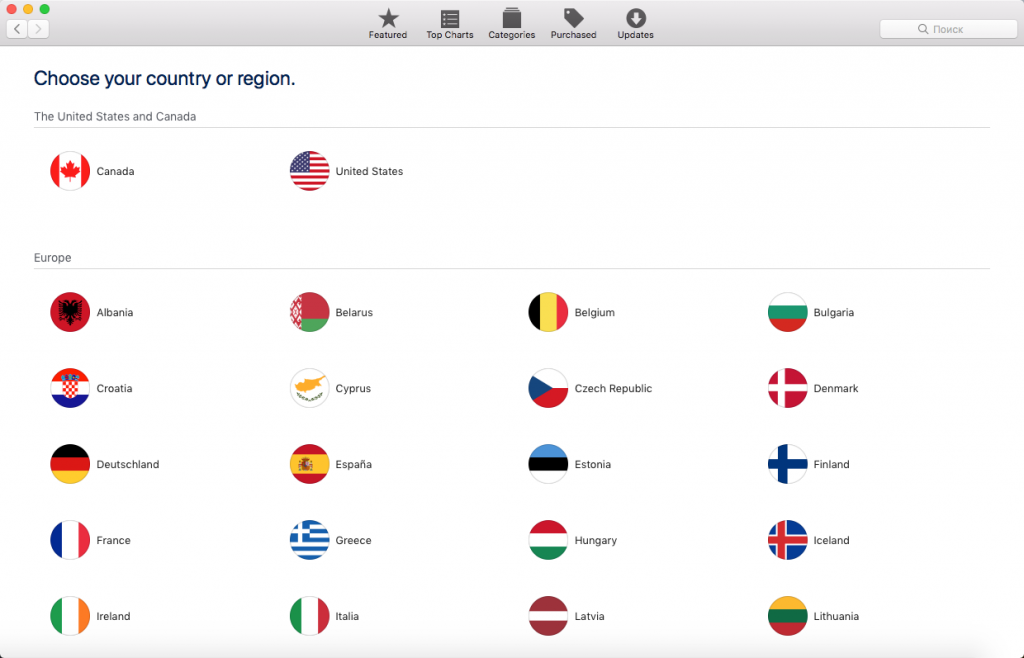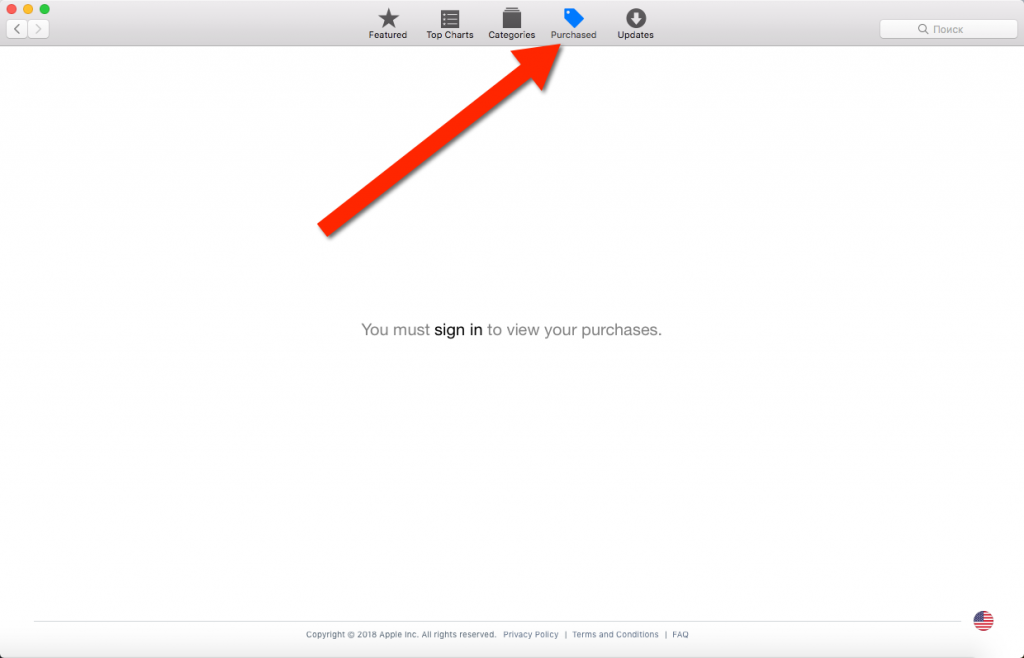This item is temporarily unavailable when updating apps (App Store)
If you see message:
“This item is temporarily unavailable. Please try again later.”
Try to change region.
Go to App Store, scroll to right down corner and click flag
Choose your current region
after this click ” purchased” and ” sign in ” to your Apple account with your Apple ID
Done, now you can update your apps.