With the plug-in WP-Super Cache can significantly increase the download speed, and if additionally set CDN-sync tool it is also possible to cache by using cloud technologies. Worth a try, I thought, and got down to business.
Has previously had to work with AWS from Amazon, it is comfortable and not very expensive. Now I will not go into the details of the process, if it will be interesting – you will find with the search engines, go straight to the results: caching going on with the errors I was not able to do so static pages display correctly with the CDN cync tool in the group of cloud technologies Amazon. Probably the problem is the amount of data on my site a lot of pages with photos that take up several gigabytes of hard drive if you try and you’ll have a write-in comments.
But I was not about to give up and started looking for alternatives. ‘ve Written before about how to speed up a website with the help of service PageSpeed from Google, one of my sites I was able to connect, and the second is on the domain myftp.org and make settings for the correct DNS settings CDN did not work because of this. But who seek shall find, and at the time of this writing, the best option for me – incapsula.com . According to the CDN can be used for free or pay by connecting additional protection from Remote File Inclusion, SQL Injection, Cross Site Scripting, Illegal Resource Access and even DDoS. By default, the option Bot Access Control which helps a lot against a surprising number of Chinese boats, especially if you have a forum on phpbb. This is not advertising Incapsula CDN, this is a review, so will the bad points:
1) Lack of detailed statistics on visitors, and this is very important because a CDN code for Google Analytics and Piwik does not work correctly.
2) There are not many servers to connect to, for example, my NAS is in Russian and ping to the nearest server that is located in Israel is more than 200 ms.
3) When you first start the service there was a problem with the file Favicon.ico, I do not like it, and it was because of that page loading speed is doubled. (Below is an example of the problem and solution)
4) The high price when you subscribe to paid CDN.
The problem with Favicon.ico
Check if you have this problem advise immediately after connecting to the CDN, it can be done for example by testing site here tools.pingdom.com
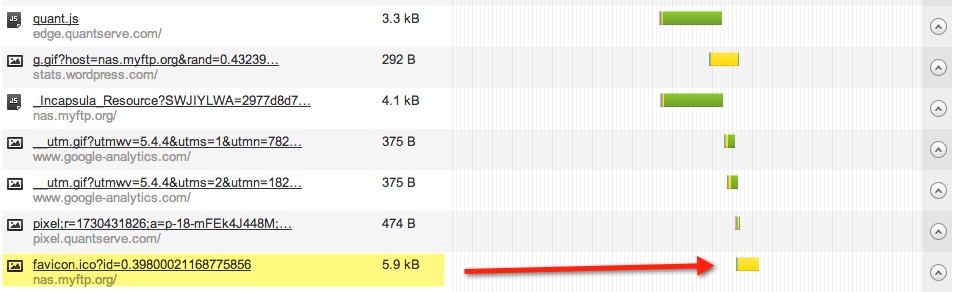
And if the favicon.ico file is loaded too long or leads to a 404 page, here is one of the two. First – check whether it exists at all, if not then create and place in the root of the site (the place where your site is the main folder), the second – maybe your Favicon is not a standard size, you can create a new one with genfavicon.com , advise to take the universal size 16 * 16.
I just recently hooked up to CDN Incapsula site and are still very happy with it, but for the future already have a plan to test cdn.net where the promise 1TB free, plus a huge network server (even in Moscow there) that will reduce the ping payment on the volume of traffic and as detailed analytics hits on my website. Of the downsides of the service – not the level of protection against bots and attacks of various kinds that have a Incapsula.